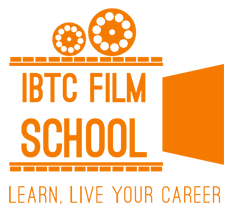Graphic Design
About course
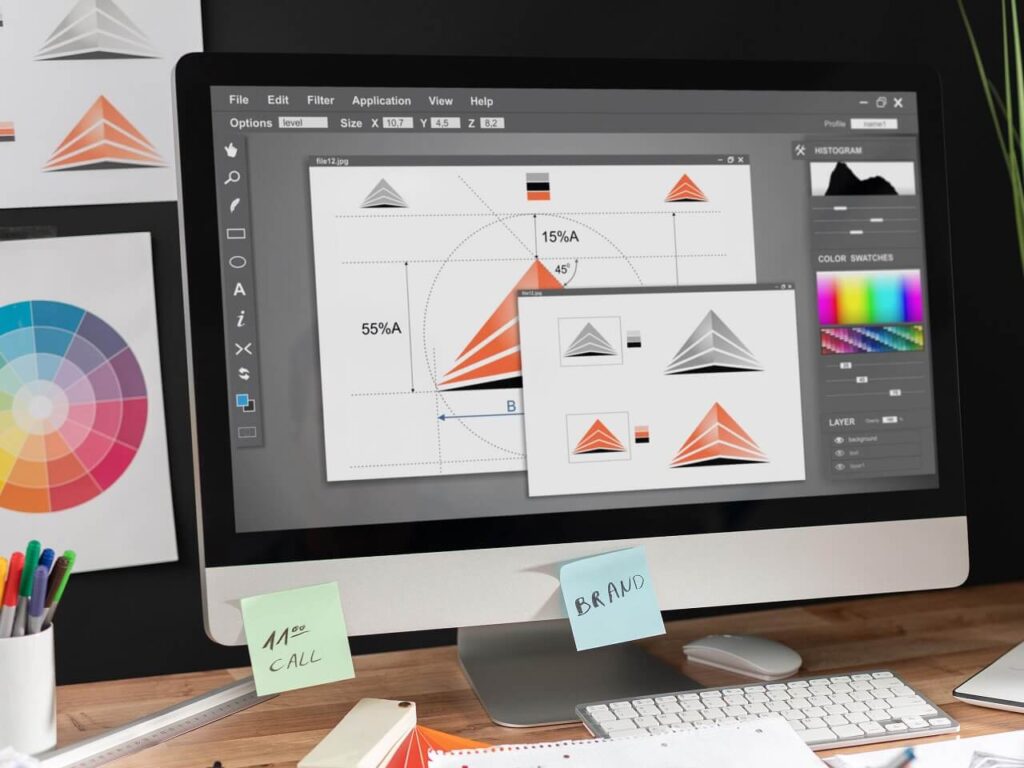
Course Programs
Ready to start a career as a graphic designer? Follow this course and master how to use graphic design software like Adobe Photoshop, Illustrator, and InDesign.

Adobe Photoshop is software that is extensively used for raster image editing, graphic design and digital art. It makes use of layering to allow for depth and flexibility in the design and editing process, as well as provide powerful editing tools, that when combined, are capable of just about anything. this course will take from from photoshop basics to photo editing and retouching, photo fffects, text effects and more!
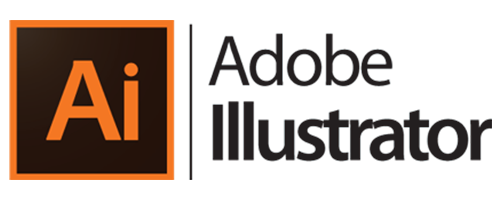
Adobe Illustrator is the industry-standard vector graphics application that lets you create logos, icons, sketches, typography and complex illustrations for print, web, interactive, video and mobile devices. Illustrator allows users to create work quickly and efficiently at the highest professional level. Ready to master and create brand new work with confidence in Adobe Illustrator? Enroll on this course and let’s get started.
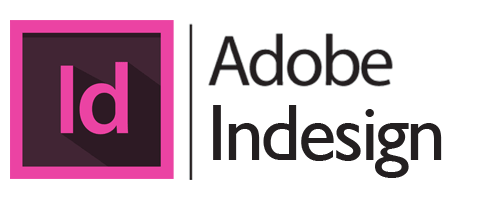
Adobe InDesign is a desktop publishing software application produced by Adobe Systems. It can be used to create works such as posters, flyers, brochures, magazines, newspapers, presentations, books and ebooks. Become an Adobe InDesign CC Master by Learn the complete InDesign workflow to create PDFs, eBooks, pamphlets, and more!
Ready to become a Graphic Designer?
What you will learn
The Ultimate Graphic Design Course Which Covers Photoshop, Illustrator, InDesign, Design Theory, Branding and Logo Design.
- Understand and learn the essential tools and capabilities of Adobe Photoshop, Illustrator and InDesign
- Learn photo editing a, manipulation, Clean up face imperfections, improve and repair photos Adobe Photoshop
- Create logos and branding packages for potential clients
- Master the pen tool, shape builder tool and other essential vector design tools in Adobe Illustrator.
- How to create YouTube thumbnails and social media graphics
- Have a deep understanding of typography, color theory, photos, layout, blocking and other design theory and skills
- How to create editorial spreads and magazine layouts using Adobe InDesign
- Work through the entire package design process
- Learn how to work with multiple page layouts in Adobe InDesign and create a cookbook cover and book
- Master how to creating a complex vector illustrations and cartoons with Illustrator